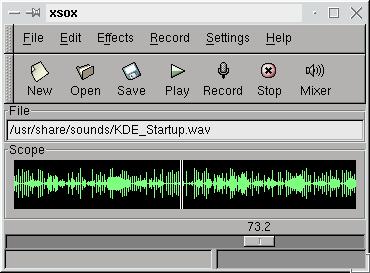

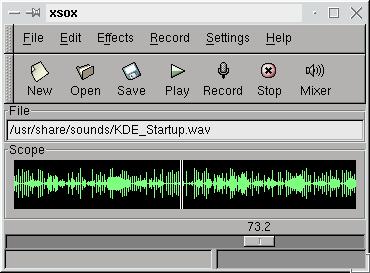
Xsox is an X interface for sox.
Record or play many types of sound files...
Cut, copy, paste, add effects, convert file types, etc...
(Think Linux version of Windows wimpy Sound Recorder)
1. INSTALL
2. USAGE
3. ETC
1. INSTALL
Xsox relies on sox for almost everything so
you must have sox installedust have sox installed for xsox to work.
If you have xsox.s7.tar.gz (source tarball) type...
tar -xvz -f xsox.s7.tar.gz [ENTER]
You then have the source form, type...
cd xsox [ENTER]
Then type...
make [ENTER]
Then type...
make install [ENTER]
Then type...
./xsox.install [ENTER]
Then type...
make clean [ENTER]
If you have xsox.b7.tar.gz type...
tar -xvz -f xsox.b7.tar.gz [ENTER]
Then type ./xsox-install.sh [ENTER]
(you may have to make it executable)
If you have xsox.r7.tar.gz type...
Use gnorpm or DrakeRpm or whatever to install
In you get this in a form that requires hand install...
xsox.xpm goes in /usr/share/pixmaps/xsox
xsox48.xpm goes in /usr/share/icons
xsox goes into /usr/X11R6/bin
2. USAGE
Xsox can be started from a commandline or icon...
You can pass the name of an intiial sound file...
xsox /usr/share/sounds/KDE_Startup.wav
Or open a sound file after opening xsox
xsox can read a wide range of sound file types...
(.8svx, .aiff, .au, .cdr, .cvs, .dat, .gsm,\n.hcom,
.maud,.sf, .smp, .txw, .vms, .voc, .wav, .wve)
We convert it to wave file internally for manipulation.
You can also record a sound file from any source.
(We are really recording the output of the mixer)
You can set the sample rate, bits, channels of this.
You can cut, copy or paste chunks from or to the file.
You canks from or to the file.
You can add one or more sound effects to the file.
You can test most effects before you commit them.
You can undo most effects changes after you do them.
There are 1 or 5 undo levels depending on how you set
The undo level under preferences. There is 1 redo level.
You can save the sound file to many different formats.
Simply put the proper extension on the file when saving.
There is help for File and Edit function under Help.
You can get help on the Effects by clicking on the
effect description in each effect dialog box.
ETC
This is my first effort at Linux so please
excuse the terrible coding, etc.
I have no ability to test this on any architecture
other than Intel so I have no idea if it works there.
Feel free to write me on any bugs, suggestions, etc.
[email protected]
Things to do...
Test on non-Intel architectures...
Add i18n stuff if and when possible...
Add features like merge, noise reduction...